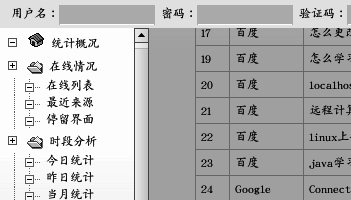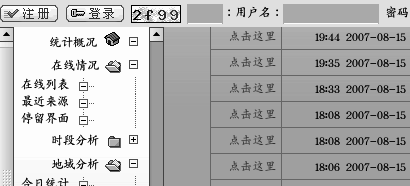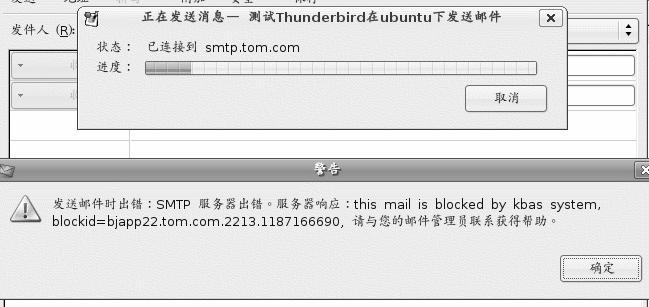在网上搜索了一些资料(在linux下使用mplayer播放影音(links for 2007-09-22),linux下screen的使用及Ubuntu下安装firefox插件和MPlayer(links for 2007-09-23)),自己照着做,终于在ubuntu 6.0.6下成功安装了linux下的万能播放器mplayer。自己试着播放avi文件和wmv电影文件和mp3音乐文件效果都很不错。下面把有关心得分享一下。
1、用ubuntu的新得立包管理程序中可以方便的安装这个程序,用安装MPlayer - Ubuntu中文 介绍的方法用apt-get命令也行。但是,我发现一个问题,在我的机器上用来播放清晰度较高的avi文件时,图像缓慢,声音正常。提示好像是什么video设备选择、参数设置、或者机器慢等等。我估计是机器慢了(赛扬1G),ubuntu的二进制包不适合。通过源码安装就一切OK了。
2、通过源码安装mplayer。
1)首先,是到http://www4.mplayerhq.hu/design7/dload.html下载源码,二进制的codecs(解码器,包含各种格式的影音文件的解码)和skin(皮肤),我下载的分别是:MPlayer v1.0rc1 source(http://www1.mplayerhq.hu/MPlayer/releases/MPlayer-1.0rc1.tar.bz2),Linux x86 20061022(http://www1.mplayerhq.hu/MPlayer/releases/codecs/essential-20061022.tar.bz2),Blue(http://www.mplayerhq.hu/MPlayer/skins/Blue-1.7.tar.bz2)
2)然后,是把解压后的essential-20061022.tar.bz2下的文件全部拷贝到目录/usr/local/lib/codecs/下面;
解压MPlayer-1.0rc1.tar.bz2到~/(也可以解压到/tmp,不过开机重启后就自动消失了),先阅读里面的README,按照里面的指令依次用:./configure --enable-gui 配置,用make编译,用sudo make install安装。如果中途提示你少了这样包那样库的,你就在新得立软件包或者用apt-get命令里安装相应的东西,再不清楚就根据相应的出错信息google一下,像这样的错误“Error: The GUI requires PNG support, please install libpng and libpng-dev packages.”
可以用安装这个包解决:sudo apt-get install libpng12-dev
而这个错误:(MPlayer compiling error)“Error: X11 support required for GUI compilation”
可以通过在新得立包管理程序里安装这两个包来解决:
xorg-dev (x windows devel kit)
libgtk2.0-dev (gtk devel kit)
最后,执行的时候会提示:(http://blog.chinaunix.net/u/12859/showart_279548.html)“New_Face failed.Maybe the font path is wrong.
Please supply the text font file(~/.mplayer/subfont.ttf).”,可以这样解决:
cd /usr/share/fonts/chinese/TrueType/
cp ukai.ttf ~/.mplayer/subfont.ttf
还有,如果提示没有声音设备之类的信息,试着把设置里的声音设备改为oss的试试,我的video设备选的是xv。
于是,通过编译安装的mplayer就可以用了。
不过,两个问题依然无法解决,记录在此:
1、realplay10可能由于新安装libgtk2.0-dev之类的原因,在使用打开文件的时候会退出,估计跟字体编码有关,不过,它的功能用mplayer可以代替;下载它的源码不知怎么编译安装;好多文件夹,没有看到REAME或者INSTALL文件。
2、不能用firefox在线看电影,我安装了mplayerplug-in(用源码安装和包管理安装都试过),安装了Firefox 扩展MediaWrap 或者MediaPlayerConnectivity都不能在线看电影(如:http://hnnn.net 的)。
另外,网上的这篇类似的文章可以对照着参考:Ubuntu6.06 Linux安装Mplayer过程解析